Webinars: Frequently Asked Questions
If you have any questions that have not been answered by the below list, please email info@wholeschoolsend.com
All our webinars are free to attend and the recordings are available free of charge to re-watch. Any charges for external resources demonstrated in a webinar will be mentioned at the time and the majority of resources will always be free to access.
All of our webinars are recorded. They will be uploaded the following day to the resources page on the Whole School SEND. Please note, there may be exceptions to this due to safeguarding issues, for example if videos of classrooms or identifiable students are used.
Presentation slides will be available via the resources page on the Whole School SEND and the specific link will be sent out in a follow-up email 24 hours after the webinar. This is an automated email so please check your Junk folder if you cannot find it.
The duration of each webinar will be stated in the description on the registration page. Most of our webinars last between 60 and 90 minutes.
We host our webinars via Zoom. If you would like to know more about the platform, the Zoom Help Centre has a series of 1-minute video introductions for using Zoom.
No. You do not need any software or programmes installed to take part in a webinar. You may wish to download the Zoom Desktop client but you will also be able to access the webinars using your web browser. We recommend having MS Office products installed so you can easily access handouts and materials shared before/during the session, however, materials will be available after the session as PDFs.
No. Unless otherwise specified, all our events are set up as Webinars, meaning only the panellists will be able to turn on their camera and microphones.
All participants will have access to a ‘Q&A’ box where you can type and submit questions to the panellists. If you would like to ask questions to other attendees, or network more generally, there is also a ‘Chat’ function available.
We recommend participating in the webinar with either a laptop or PC computer. Zoom will allow you to join via a tablet or a mobile phone but you may have difficulty seeing/hearing the presentation using these devices.
You will receive confirmation emails after registering and reminder emails in advance of the event which contain links to join the webinar. You can join the webinar at any time and we recommend joining a few minutes before the advertised start time so you can check your audio is working. You may be held in a virtual ‘waiting room’ until the presenters are ready to begin but this will automatically close and enter you into the webinar when ready.
Please ensure you complete the two-step booking process via Whole School SEND by verifying your place using the button in the confirmation email. You will not receive joining instructions if you do not complete this step.
Our presenters will give a brief overview of the Zoom platform at the start of each webinar to try and mitigate any technical issues. However, the webinar stream can be affected by individual internet connections and bandwidths so we are unable to completely control all technical aspects and some viewers may experience disruption to the sound and image.
All the Whole School SEND resources are available via Whole School SEND website. Links to any extra resources will be shared within the presentation or in follow-up emails.
Anyone who is interested can join our webinars. As a Schools’ Workforce contract, our work is targeted towards school-based professionals but we welcome anyone who has an interest in SEND. To book a place on a webinar, you must be signed up to the SEND gateway but this is a free membership open to everyone.
Yes. After registering for an event, you will receive a follow-up email the day after an event with links to the recording and the presentation slides, even if you cannot attend it live.
You can attend all events in a series, unless otherwise specified. Please ensure you verify your place on each session in the series in order to receive the joining instructions for each session.
Yes. There is no limit on how many people from a school can attend each event. We encourage a whole-school approach to SEND provision so welcome attendees from different roles and job levels. If an event is targeted towards a specific demographic, this will be made clear in the description.
Each individual who wishes to attend should complete a separate registration. This will ensure that everyone receives a working link and is able to fully participate in the webinar.
If you are trying to book a place on an event but the option is greyed out and you are not able to select this button you may not be logged in to your WSS/nasen account.
If you are logged in and the problem persists, please check under the My Events section to see if you are already booked onto the course.
Occasionally, there will be a separate booking link included in the webinar description which you must click to book a place. This will only be the case if the event is hosted externally, for example by one of our Consortium Partners.
If the problem persists, please contact info@wholeschoolsend.com
Yes. Please feel free to share links to the recording and presentation slides with colleagues and contact us if you have any trouble finding resources.
No. You are free to register with whichever email you prefer, however please remember which email you use at registration as this is where the follow-up emails will be sent. You will also need to verify your place with the same email address as is linked to your Whole School SEND account.
Yes. Our regional team use local and strategic knowledge to determine the training that is most needed and will have the most impact in an area, but we welcome practitioners from other areas if they feel the content will be relevant.
Whole School SEND promotes collaboration, particularly through creating links between specialist and mainstream settings to share best practice across the sector. Our Regional Leads are based in a range of settings and we strive to include all perspectives within our work. If an event is targeted at a particular setting or demographic, this will be made clear in the description.
No. Any useful pre-reading will be available on the event booking page. Presenters may sometimes ask for attendees to prepare questions in advance but this will be stated in the webinar description.
You can find recordings of our past webinars on the Whole School SEND website or via our YouTube channel. Links to the presentation slides and any extra resources are included in the video descriptions.
You can find details of upcoming webinars via our Twitter and Facebook pages, the Events page on the Whole School SEND online portal, or in the WSS monthly e-newsletter which you can choose to receive by updating your membership communication preferences.
Yes. We welcome feedback to help us improve future events. All webinars will have a follow-up survey that appears as a pop-up after the end of the webinar and is included in the follow-up email. We greatly appreciate any and all responses to these surveys. You are also welcome to email info@wholeschoolsend.com to contact the central team directly.
Unfortunately, we are unable to provide certificates of attendance. If you would like proof of attendance to use for your professional development, we recommend using the confirmation and follow-up emails.
All our webinars are organised by the Whole School SEND central team in conjunction with our Regional SEND Leads. These are school-based professionals who ensure that the training we provide is accurate, practical and relevant. Some of our events may feature speakers from other organisations but will always be organised through Whole School SEND. The webinars are funded by the Department for Education under the SEND Schools’ Workforce Contract, but webinar content is not determined, pre-approved or controlled by the Department.
The registration data is used by the central team to report on the progress of our contract to the Department for Education. This data will be shared with the Department for the sole purpose of reporting on contract aims and will never be shared for commercial purposes. All data is held securely by nasen in compliance with GDPR regulations and will not be shared with external organisations.
nasen is the host charity for the government-funded Whole School SEND contract. By joining Whole School SEND you automatically join nasen, and vice versa. By joining, you gain access to a range of resources, events and support to help improve provision and drive the advancement of all individuals with special educational needs and disabilities.
Whole School SEND membership was previously known as the WSS Community of Practice.
No. Membership is free for UK members and you will not be charged for the use of any of the Whole School SEND services or materials.
nasen offers a range of paid-for services but these are optional to purchase and will not affect your ability to access WSS resources and events.
To check if you already have a membership or for help logging into your account, please contact membership@nasen.org.uk.
You have the option to cancel your Whole School SEND/nasen membership as and when required. This can be done during via email at membership@nasen.org.uk.